Beyond Borders: Why Multilingual How-To Videos Dominate Global YouTube Searches
5 min read
Scroll through YouTube’s trending tab and you’ll notice something striking: “how-to” content in multiple languages now leads the charts. From nail art to drone repair, creators are reaching audiences far beyond their home countries. This shift isn’t just luck. It’s the direct result of smart translation, subtitles, and repurposing tools. Platforms like Pippit make that leap practical for any creator. With integrated capabilities like a powerful AI video generator, Pippit allows you to edit, caption, and subtitle your tutorials from a single dashboard. Which is why the most successful "how-to" videos today launch globally from day one.
The global hunger for instructions
"How-to" searches are global because learning is global. A Mexican viewer and a Malaysian viewer can never speak the same language, but both would love to repair a squeaky hinge or make better bread. When tutorials come in their native language, the rate of engagement peaks. Comments multiply, shares rocket, and watch-time increases, because content feels created for them, not translated.
Trust starts with comforting phrases
Knowing English doesn't equal feeling comfortable in it. Tutorials subtitled or translated into a viewer's native language feel like guidance from a buddy not a long-distance teacher. This affection turns viewers into subscribers and, for brands, into customers. By spending money on multilingual content today, creators build trust that it will be impossible for competitors to keep up with down the line.
The short-form challenge
While feeds get smaller, attention spans follow. Tutorials need to fit steps into 30 or 60 seconds. Caption space becomes valuable and timing is everything. Pippit's editing suite addresses that by allowing you to see how translated captions appear on mobile phones before going live. The outcome: clean, easy-to-read video that still finds room in a short-form window.
Beyond subtitles: matching voice and movement
Text alone can't always handle tone. New lip sync AI technology allows creators to superimpose translated speech, so the video appears to have been recorded in each target language. Audiences hardly realize it's a translation; they just read along as if it was shot locally. For demo-by-demo demonstrations, this illusion keeps people watching.
Consistency builds authority
Posting one translated tutorial is beneficial. Posting all tutorials with standard captions and voiceovers creates a library that the algorithm incentivizes. You become the authority on your subject in many countries over time. That snowball effect is why multilingual "how-to" channels power international searches: the machine perceives you as applicable to many more people.
Leveling the field for small creators
Large brands employ translation teams. Independent creators don't. With Pippit, even an individual creator can upload a clip, translate it into multiple languages, and release it globally the same day. This evens the playing field. Achieving it has more to do with simple, easy-to-follow instruction and less to do with budget.
Three fun steps to translate videos with Pippit
Step 1: Open video generator and quick cut
Log into your Pippit workspace and head straight to the video generator. To download the editing studio, select "Quick Cut" from the left-hand menu. This is where you will be able to trim, reorder and prepare your footage, before adding captions or translations. Consider this your jumping off point for multilingual editing.
Step 2: Add your video, then auto-caption and translate
Upload your file and let Pippit do the heavy lifting. Click "Auto Captions" to create the onscreen text in seconds. Then click "Translate" so the text is translated into your target language. The great news is that timing stays exactly the same and each instruction comes on at exactly the right time, which is critical for fast-paced how-tos.
Step 3: Text-to-speech, audio cleanup, and export
Then click "Text to Speech" and "Apply to All" so all lines of text have a really strong voiceover. Move to the audio panel and split the original track. Now delete the original track, so there is no overlap.
When your new multilingual version is ready to go, click "Export" to download, or share directly. In just a few minutes, your how-to video is ready for the world.
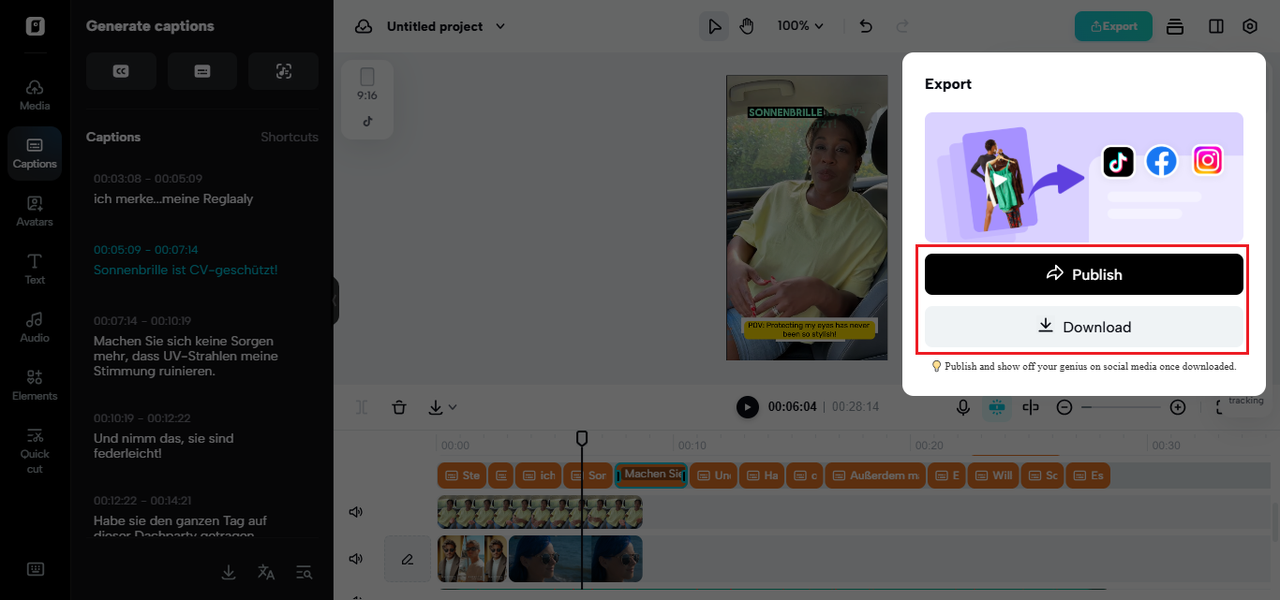
A small channel's big leap
Take a small craft channel that posts sewing tutorials. At first, they posted in English alone and experienced gradual growth. Once they started using Pippit for captions, translations, and voice syncing, they started posting the same tutorials in Spanish and French. In no time, their subscriber base doubled, with more than half of their views coming from outside their native country. They didn't modify the content, just its availability.
When you need more than text
At times, a pop-up caption is not fast enough to accommodate detailed instructions. Here, a solid video translator process makes all the difference. Rather than spilling out plain text, you create captions, translate them, and next create new audio. The result is a tutorial that flows smoothly, with images and sound complementing each other. That's the contrast between a clip people put up with and one that they save or share.
Search engines favor multilingual content
YouTube and Google give precedence to videos that reach more individuals. Multilingual subtitles indicate greater universality. This boosts your ranking in several languages at once, creating consistent organic traffic without additional ad investment. Over time, this compounding SEO effect makes your channel a default option for "how-to" requests globally.
Getting ready for the next wave
As high-speed internet spreads and more regions come online, demand for quality tutorials in local languages will explode. Creators who adapt early will own that audience. Whether you’re teaching app hacks, cooking tips, or home repairs, the principle holds: accessibility equals growth.
Conclusion: start global with Pippit
You don't require a production crew to access international markets. With Pippit, your tutorial videos can go across borders as simply as they go across timelines. Utilize its inbuilt video generator to edit, add translations and synchronize voices, so your guides sound custom everywhere. This strategy increases not only views but also trust, and trust converts one-time viewers to permanent subscribers.
Ready to have your own tutorials take over the world's searches? Join Pippit today, play with its features, and see one upload echo all over the globe.